Have you ever been working on your Python code only to get this confusing message: “invalid literal for int() with base 10”? It can feel frustrating, especially when you’re stuck trying to figure out what went wrong and how to fix it.
What exactly does this error mean? Why is Python complaining about a literal? And most importantly, how can you resolve this issue quickly?
If these questions sound familiar, you’re in the right place. This article dives deep into the ValueError: invalid literal for int() with base 10 — explaining why it happens, how to identify the cause, and practical fixes with code examples.
Detailed Table of Biography / Information for “invalid literal for int() with base 10”
| Aspect | Details |
|---|---|
| Error Name | invalid literal for int() with base 10 |
| Type of Error | Python ValueError |
| Error Message Meaning | Python cannot convert the given string or literal into an integer because it contains invalid characters for base 10 |
| Common Cause | Trying to convert a non-numeric string, empty string, float string, or string with unwanted characters to int() |
| Typical Error Trigger Examples | int("abc"), int(""), int("12.5"), int("123abc") |
| Explanation of “base 10” | Base 10 refers to the decimal numeral system; int() expects a valid decimal number string without letters or symbols |
How Python int() Works | Converts a string or number to an integer, assuming base 10 unless otherwise specified |
| Common Scenarios of Occurrence | User inputs, file reading/parsing, data cleaning, API data processing |
| Basic Validation Method | Using .isdigit() method to check if a string contains only digits |
| Advanced Validation | Using try-except blocks to catch ValueError and handle conversion errors gracefully |
| Data Cleaning Tips | Use .strip(), remove unwanted characters, handle empty strings before conversion |
| Related Errors | ValueError: could not convert string to float, TypeError when wrong data types used |
| Common Fixes | 1. Validate input with .isdigit()2. Clean input strings with .strip()3. Use try-except to handle errors 4. Convert floats to int properly |
| Best Practices | Always sanitize and validate external input before conversion |
| Advanced Use | Parsing numbers in different bases with int(string, base) (e.g., base 16 for hex) |
| Programming Impact | Improves robustness, user input handling, prevents crashes |
| Python Versions Affected | All Python 3.x versions |
| Common Forums/Resources | Stack Overflow, GeeksforGeeks, Python official documentation, DEV Community |
| Error Detection Tips | Print/log input before conversion, debug step-by-step |
| Relevance in 2025 | Highly relevant in data science, web development, automation where input validation is crucial |
| Related Python Functions | int(), float(), .isdigit(), strip(), try-except |
What is the Meaning Behind “invalid literal for int() with base 10”?
At its core, this error happens because Python is trying to convert something into an integer (int), but the string or value you gave it cannot be interpreted as a base-10 number.
For example, int("123") works perfectly — Python sees “123” as a valid number and converts it. But what if you try int("abc")? Or int("12.3")? Python doesn’t know how to handle those because they’re not valid integers.
Why does the error mention “base 10”? Because the int() function by default converts numbers from base 10 (decimal system). It means you’re expected to give Python a string that looks like a normal number — digits 0 through 9 — with no letters, symbols, or spaces.
Why Does This Error Happen?
- Are you trying to convert a non-numeric string to an integer? Like
"hello"or"42abc"? - Did you pass an empty string
""or a string with only spaces? - What if you accidentally gave a floating-point string like
"3.14"instead of a plain number? - Could it be that your data source has unexpected characters, like commas, currency symbols, or line breaks?
Each of these scenarios triggers the “invalid literal for int() with base 10” error.
Have you checked the data or input you’re passing to int() carefully?
How to Identify the Root Cause Quickly
First, inspect the value you want to convert to int. Print it out or log it before the conversion happens:
pythonCopyEditvalue = "abc123"
print(f"Trying to convert: {value}")
number = int(value)
If the value looks suspicious — maybe contains letters or punctuation — you’ve found the culprit.
Do you often deal with user inputs or data from files? These are common places where unexpected values sneak in.
Practical Fixes for the invalid literal for int() with base 10 Error
Now that we know why it happens, how can you fix it? Here are some easy yet powerful methods:
1. Use .isdigit() to Validate Input Before Conversion
The .isdigit() method returns True if all characters in a string are digits. This is a simple filter to prevent invalid input.
pythonCopyEditvalue = "1234"
if value.isdigit():
number = int(value)
else:
print("Invalid input - not a number!")
But what if the string contains spaces or negative signs? .isdigit() won’t catch that, so you might want to clean the string first.
2. Strip Spaces and Handle Empty Strings
Sometimes the error happens because your string has leading/trailing spaces or is empty.
pythonCopyEditvalue = " 56 "
value = value.strip()
if value:
number = int(value)
else:
print("Empty string cannot be converted!")
Are you handling input sanitation properly? It’s an easy step to avoid many errors.
3. Use Try-Except Blocks to Catch Conversion Errors
Sometimes you can’t guarantee input quality, especially from users or external files. Wrapping your int() conversion in a try-except block lets your program handle errors gracefully.
pythonCopyEditvalue = "3.14"
try:
number = int(value)
except ValueError:
print(f"Cannot convert '{value}' to int.")
This is a best practice for robust Python programs — catching and managing errors without crashing your code.
4. Convert Float Strings to Integers Correctly
If your string represents a float (like "3.14"), int() will fail. First, convert to float, then to int if that makes sense:
pythonCopyEditvalue = "3.14"
try:
number = int(float(value))
except ValueError:
print("Invalid number format!")
Do you understand the difference between converting strings to float versus int? This trick often solves real-world data issues.
What About Other Bases Beyond 10?
The error message includes “base 10” because Python’s int() can also parse numbers in other bases, like hexadecimal or binary.
For example:
pythonCopyEditint("0xff", 16) # Converts hexadecimal 'ff' to 255
int("1010", 2) # Converts binary '1010' to 10
If you don’t specify the base, Python assumes 10. Trying to parse a non-base-10 string with the default int() causes the “invalid literal for int() with base 10” error.
Have you accidentally passed a string in a different base without specifying the base?
Real-Life Example: Debugging Data Conversion in Python
Imagine you’re reading user input for ages but some entries include non-numeric values:
pythonCopyEditages = ["25", "30", "unknown", " 45", "27.5", ""]
for age in ages:
try:
print(int(age))
except ValueError:
print(f"Skipping invalid age value: '{age}'")
This loop safely prints valid ages and warns about invalid entries without breaking your program.
What Are the Most Trusted Resources to Learn More?
When you Google “invalid literal for int() with base 10”, you’ll see these top sites popping up:
- Stack Overflow: Real developer Q&A with detailed explanations and solutions.
- GeeksforGeeks: Tutorials that break down the error and fixes step-by-step.
- DEV Community: Developer-written articles sharing real-world experiences.
- TutorialsPoint & Programiz: Easy-to-follow guides for Python beginners.
- Career Karma & ItsMyCode.com: Practical advice and career-focused coding tutorials.
Why rely on these resources? Because they offer community-tested fixes and keep content fresh and updated as Python evolves.
How Common is This Error in Python Programming Today?
Though exact numbers aren’t public, the frequent appearance of this error in popular Q&A forums and tutorials suggests it’s one of the most commonly encountered Python errors, especially for beginners and data analysts.
With the rise of data processing and user-input heavy apps in 2024-2025, the need to handle type conversions safely has never been more important.
Final Tips to Avoid the invalid literal for int() with base 10 Error
- Always validate input data before converting types.
- Use string methods like
.strip()and.isdigit()to clean and check strings. - Wrap conversions in try-except blocks to handle unexpected cases smoothly.
- Understand your data — are you dealing with floats, empty strings, or strings with spaces?
- Use logging or print debugging to see what values cause errors.
Summary: Why Understanding This Error Makes You a Better Python Programmer
Errors like “invalid literal for int() with base 10” are not just annoyances — they’re opportunities to deepen your understanding of Python’s data types and input handling.
Have you ever felt stuck debugging this error? Now, you have a clear map of why it happens and how to fix it quickly.
By mastering these concepts, your code becomes more robust, user-friendly, and professional — qualities every programmer should strive for.
External Resources to Explore Next
- Stack Overflow – ValueError: invalid literal for int() with base 10
- GeeksforGeeks – Fixing ValueError in Python
- Python Official Docs – int() function
- Programiz – Python int() function tutorial
If you want to keep improving your Python debugging skills, always remember: errors are just clues, and with the right approach, every bug you fix makes you a stronger coder.
Ready to take on your next Python challenge?